域名成功转移到Godaddy:Domain Transfer Confirmation
发布:站生 | 发布时间: 2012年4月8日刚收到godaddy的域名转移成功的确认信:Domain Transfer Confirmation,继上次写到域名转入Godaddy图文全过程到今天,一共用了6天的时间,下面是godaddy对于域名转移成功的确认信,如果对域名转入godaddy感兴趣的可以参考域名转入godaddy图文全过程这篇文章。
Dear zhang hui,
Congratulations! We've completed the transfer request for the following domain names:
WEBZIXUN.COM
If these domains are not currently hosted, update your domain nameservers to our parked servers to prevent possible charges from your prior registrar and enable your domain's new features.
Log in to update your nameservers:
1.In the Products section, click on Domains.
2.Click the Launch button next to the domain name you want to modify.
3.Under the Nameservers dropdown, select Set Nameservers.
4.Select your preference and click OK.
If you are going to be hosting the domain(s) with GoDaddy.com, once the hosting account is set up there will be no need to modify the nameservers.
It is important that you verify that your contact information is complete and up to date. Failure to keep your contact data current may result in the cancellation of your domain name.
If you need any further assistance or technical support, call us at (480) 505-8877 day or night, or email us at support@godaddy.com. We appreciate your business!
Sincerely,
GoDaddy.com
转移成功后,剩下的就是把域名的NS记录修改到DNSPod的,使用DNSPod的免费域名解析服务,在我的帐户中点击Launch进入域名管理,如下图所示:
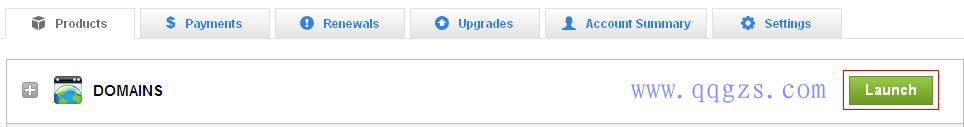
然后在Nameservers一栏,点击Set Nameservers弹出新窗口,选择 I have specific nameservers for my domains,在下面输入DNSpod的DNS即可。剩下的就是去DNSpod进行域名解析了,全中文界面,在这里就不做说明了。
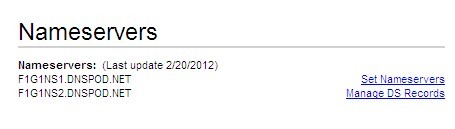
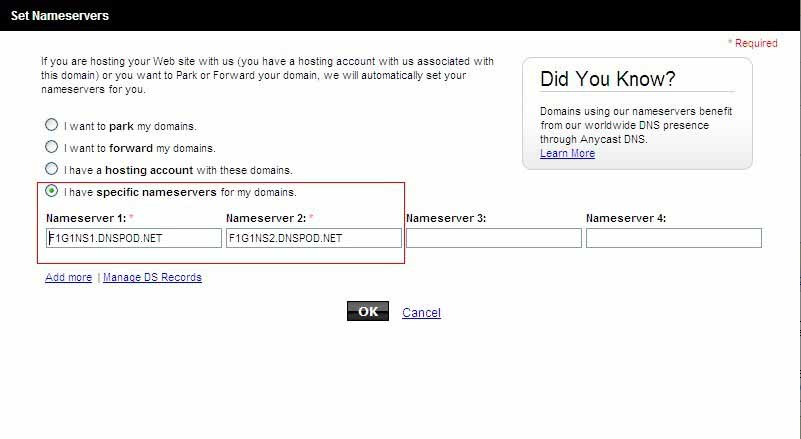
- 相关文章:
最新教程:域名转入Godaddy图文全过程 (2012-4-2 15:50:48)
如何选择域名提供商?选择一个好的域名提供商很重要 (2012-3-3 10:43:26)
在godaddy购买域名支付宝付款成功godaddy却没有交易记录,域名并没有购买成功 (2011-8-15 8:13:59)
godaddy域名误注册错误申请退款教程,godaddy域名退款教程 (2011-4-12 0:8:34)
godaddy域名千万不要push到其它帐户 (2011-4-11 23:56:58)
godaddy主机其实不怎么好用,独立IP又太贵 (2011-3-23 23:24:2)
列出一些支持支付宝付款的国外IDC提供商 (2010-8-4 13:37:34)
昨天我的godaddy主机被封 (2010-7-21 10:40:32)
godaddy DELUXE PLAN windows主机安装wordpress登录后台自动退出 (2010-7-2 11:7:11)
购买了godaddy DELUXE PLAN 主机,有喜有忧 (2010-6-30 10:31:13)
发表评论
◎欢迎参与讨论,请在这里发表您的看法、交流您的观点。